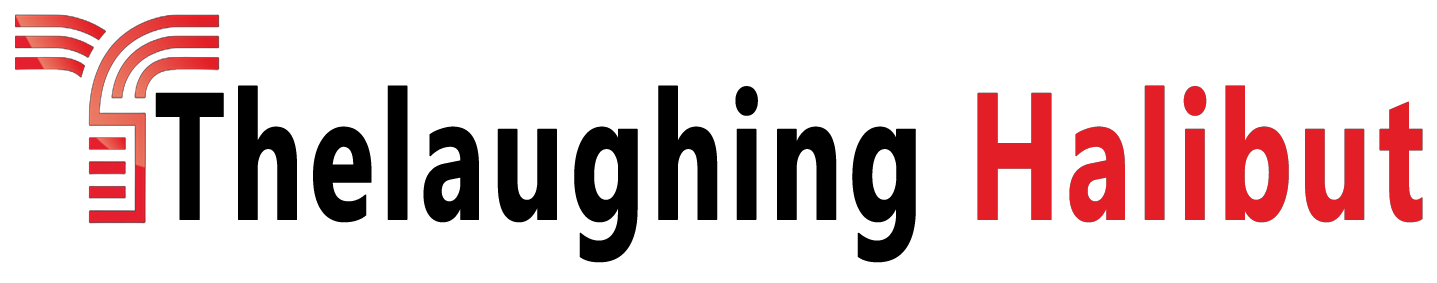In today’s fast-paced world, staying updated with the latest financial news, stock prices, and market trends is essential for investors and individuals alike. Google Finance’s Watchlist feature provides a powerful tool for tracking and managing your financial interests. In this article, we delve into the capabilities of google finance watchlist, how to use it effectively, and how it can help you stay informed about your investments and financial goals.
Google Finance Watchlist A Overview
Google Finance Watchlist is a virtual portfolio management tool offered by Google. It allows users to create a personalized list of stocks, mutual funds, exchange-traded funds (ETFs), and other financial instruments that they want to monitor closely. Through this feature, users can access real-time stock prices, historical performance data, news, and related market information all in one place.
Key Features and Benefits
- Customizable Portfolio: Google Finance Watchlist lets you create and manage a customizable portfolio of financial assets. You can add and remove items from your Watchlist as your investment interests evolve.
- Real-Time Stock Data: The Watchlist provides real-time updates on stock prices, making it easy to track changes and monitor the performance of your chosen assets.
- Comprehensive Information: Beyond just stock prices, Google Finance Watchlist offers detailed information about each asset, including historical charts, relevant news articles, earnings reports, and key financial metrics.
- Alerts and Notifications: You can set up alerts and notifications to receive email updates when there are significant price changes, news updates, or other relevant events related to the assets on your Watchlist.
- Simple User Interface: The user-friendly interface of Google Finance Watchlist makes it easy for both novice and experienced investors to manage their portfolios efficiently.
Using Google Finance Watchlist
- Create Your Watchlist: Sign in to your Google account and access Google Finance. Search for the financial instruments you want to track, and click on the “Add to Watchlist” button next to each asset. This will add them to your personalized Watchlist.
- Monitor Performance: Regularly review your Watchlist to monitor the performance of your chosen assets. Observe price changes, analyze trends, and compare them against market benchmarks.
- Set Alerts: Utilize the alerts feature to receive notifications when assets on your Watchlist experience significant price movements or when important news breaks.
- Research and Analysis: Use the wealth of information available on Google Finance to conduct research and analysis on the assets in your. Access historical data, charts, and news articles to make informed decisions.
- Portfolio Diversification: Leverage your Watchlist to maintain a diversified investment portfolio. Add assets from different sectors and industries to balance risk and potential returns.
Google Finance empowers users to stay informed and engaged with their financial interests. Whether you’re a seasoned investor or just starting to explore the world of finance, this tool provides a user-friendly way to track stocks, funds, and other financial assets in real-time. By creating a Watchlist, monitoring performance, setting alerts, and conducting research, you can make more informed decisions and take control of your financial journey.