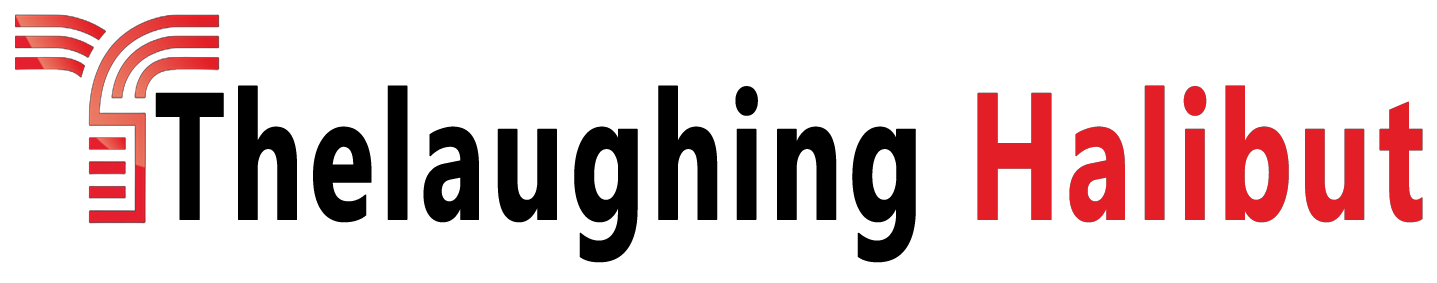Amazon Web Services (AWS) has become a dominant player in the world of cloud computing, offering a wide range of services including web hosting solutions. While AWS provides unparalleled scalability, performance, and flexibility, understanding the associated costs is crucial for individuals and businesses looking to leverage its services. In this article, we delve into the intricacies of AWS web hosting cost, shedding light on the factors that influence pricing and providing insights into optimizing expenses.
Understanding AWS Web
- Resource Utilization: AWS charges are based on the resources you use. The primary components include compute instances (virtual servers), storage, data transfer, and additional services like databases, content delivery, and load balancers.
- Compute Instances: AWS offers various instance types optimized for different workloads. Instances are billed based on factors like CPU, memory, and storage. For web hosting, services like Amazon EC2 are often used to host websites and applications.
- Storage: AWS provides multiple storage options, including Amazon S3 (object storage), Amazon EBS (block storage), and Amazon RDS (relational databases). The storage type and usage significantly impact costs.
- Data Transfer: Data transferred in and out of AWS, both within the same region and across regions, is subject to charges. This is especially relevant for web hosting, as website visitors consume data while browsing your site.
- Content Delivery: AWS CloudFront is a content delivery network that accelerates the delivery of web content. While it enhances performance, it also incurs costs based on data transfer and request volumes.
- Load Balancing: AWS Elastic Load Balancing distributes incoming traffic across multiple instances to ensure availability and responsiveness. Costs vary based on the number of requests and data transferred.
- Database Services: If your web hosting setup includes a database, services like Amazon RDS or Amazon DynamoDB come into play. Pricing is determined by factors such as instance type, storage, and data transfer.
Optimizing AWS Web Hosting
- Choose the Right Instance Type: Select an instance type that matches your website’s requirements. Overprovisioning can lead to unnecessary expenses.
- Utilize Reserved Instances: AWS offers Reserved Instances with lower costs for long-term commitments. Assess your needs to determine if reserving instances is cost-effective.
- Implement Cost Management Tools: AWS provides tools like AWS Cost Explorer and AWS Trusted Advisor to monitor and optimize spending.
- Leverage Auto Scaling: Configure Auto Scaling to adjust resources based on traffic fluctuations, ensuring you only pay for what you use.
- Data Transfer Optimization: Use AWS CloudFront to cache content closer to users, reducing data transfer costs.
- Effective Storage Management: Implement lifecycle policies for storage solutions to automatically transition data to more cost-effective tiers over time.
AWS web hosting offers unparalleled scalability and performance, but it’s essential to have a clear understanding of the associated costs. Factors like resource utilization, instance types, storage, data transfer, and additional services contribute to the overall expenses. By making informed decisions, leveraging cost management tools, and optimizing resource usage, you can harness the power of AWS web hosting while keeping costs under control. As technology evolves and new pricing models emerge, it’s wise to stay updated with AWS’s pricing documentation and seek guidance from AWS experts or consultants for complex hosting scenarios.