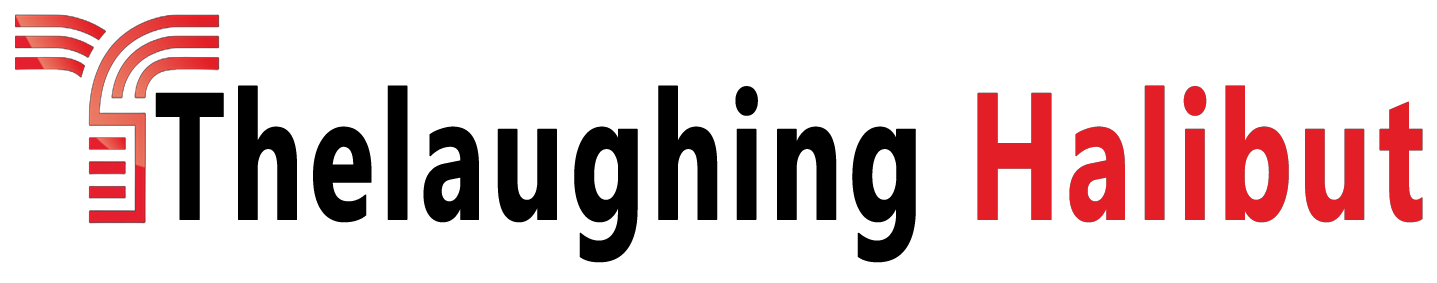In the digital age, investors have access to a wealth of information and tools that can enhance their financial decision-making. Google Finance Portfolios is one such tool that empowers users to effortlessly organize and track their investment holdings. In this article, we’ll delve into the features, benefits, and practical use of Google Finance Portfolios, showcasing how it can become an integral part of your investment management strategy.
Understanding Google Finance Portfolios
Google Finance Portfolios is a free online platform that allows users to create and manage virtual portfolios of their investment holdings. Whether you’re a novice investor or a seasoned pro, this tool provides a user-friendly way to track the performance, value, and changes of your investments over time. It aggregates real-time financial data, news, and insights into a single interface, streamlining the process of staying informed about your investments.
Key Features and Benefits
- Centralized Investment Tracking: Google Finance Portfolios enables users to consolidate all their investment holdings in one place, offering a comprehensive view of their financial assets.
- Real-Time Data Updates: Keep up-to-date with the latest stock prices, market movements, and other relevant financial data, ensuring that you’re well-informed about the performance of your investments.
- Customizable Portfolios: Create personalized portfolios by adding stocks, mutual funds, ETFs, and other assets you own or are interested in. You can customize your portfolio view to suit your preferences.
- Performance Metrics: Access detailed performance metrics, including historical charts, gains/losses, and portfolio growth. This helps you assess the health of your investments and make informed decisions.
- News and Insights: Stay informed with news articles and insights related to your portfolio holdings. Timely news updates can impact investment decisions, and this feature keeps you in the loop.
- Alerts and Notifications: Set up alerts to receive email notifications about significant market movements or changes in your portfolio’s value.
Using Google Finance Portfolios Effectively
- Creating Your Portfolio: Sign in to your Google account and navigate to Google Finance. Click on the “Portfolios” tab and then “Create portfolio.” Add your investments by searching for tickers or names.
- Adding Transactions: To accurately reflect your investment history, add transaction details such as purchase date, quantity, and price. This ensures accurate performance calculations.
- Regular Monitoring: Make it a habit to log in to Google Finance Portfolios regularly to monitor your holdings. Utilize the performance metrics and charts to assess the performance trends of your investments.
- Analyzing Diversification: Use the customizable views to assess the diversification of your portfolio across different sectors, industries, and asset types.
- News and Insights: Stay updated with the latest news and insights that could impact your investments. This information can help you make timely decisions.
- Long-Term Strategy: Google Finance Portfolios is a valuable tool for long-term investors. Utilize it to track your progress and ensure that your investments align with your financial goals.
Google Finance simplifies the process of investment management by providing a centralized platform to track and monitor your investment holdings. With features like real-time data updates, performance metrics, and news insights, this tool equips you with the information you need to make informed decisions. Whether you’re managing a diverse investment portfolio or starting with a few assets, Google Finance can become an indispensable part of your financial toolkit, helping you work toward your investment objectives with confidence.